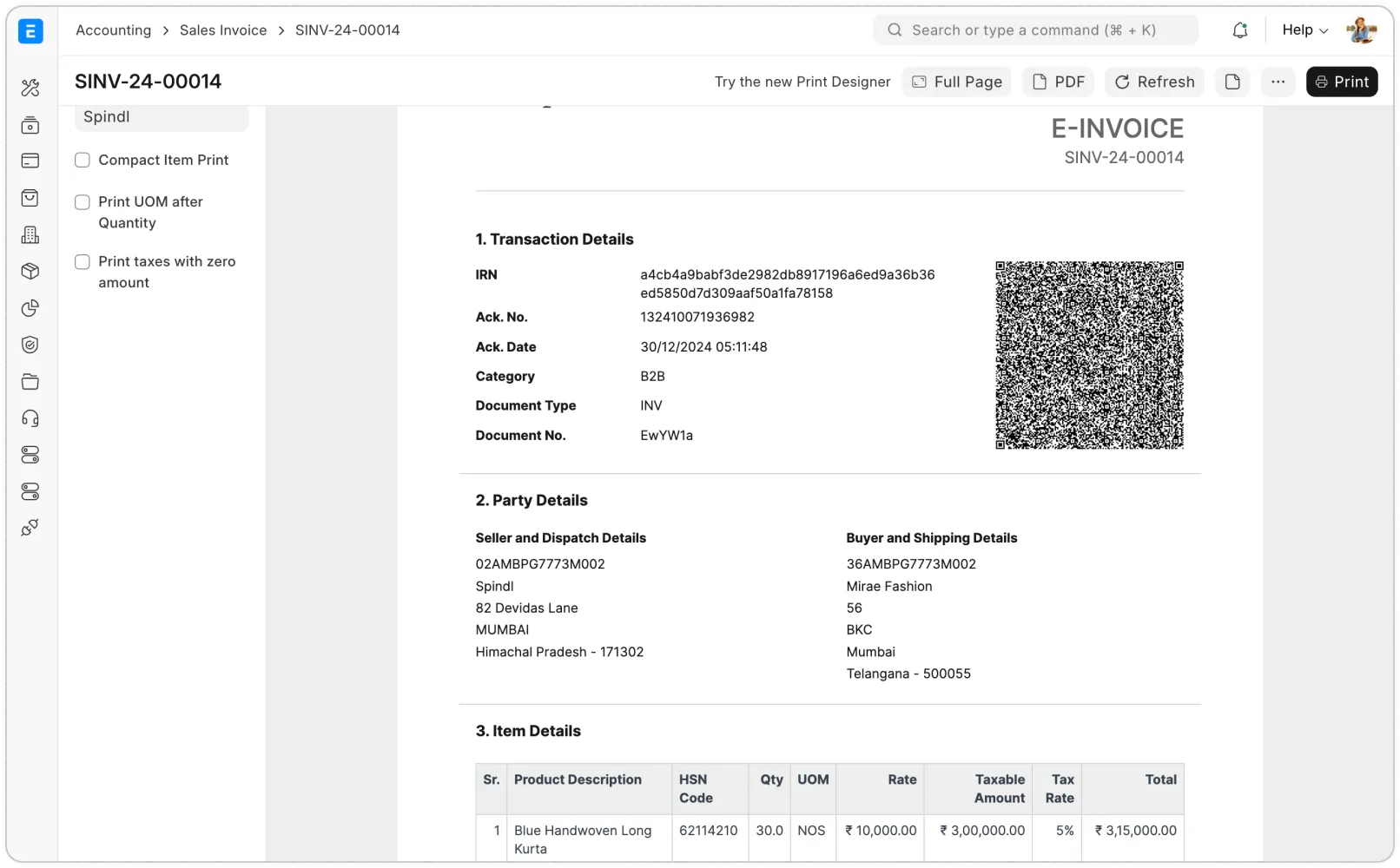The Unique Identification Authority of India (UIDAI) has significantly upgraded its online services, empowering residents to update crucial demographic details on their Aadhaar card quickly and easily from the comfort of their home. No more long queues for basic changes! This shift to the Self-Service Update Portal (SSUP) makes keeping your Aadhaar details accurate more convenient than ever, a necessity given its link to countless government schemes and financial services.
Here is a full breakdown of what you can change online, what still requires a visit, and the simple steps to complete your update.
Full List of Aadhaar Changes You Can Do Online
The UIDAI’s Self-Service Update Portal (SSUP) now allows you to request the following major demographic changes online:
| Update Category | Description | Requirement |
| Name | Change or correction of your full name. | Requires supporting Proof of Identity (PoI) document. |
| Address | Update your residential address. | Requires supporting Proof of Address (PoA) document. |
| Date of Birth (DoB) | Correction or update of your birth date. | Requires supporting Proof of Date of Birth document. |
| Mobile Number | Linking a new mobile number or updating the existing one. | No document required, but is necessary for all OTP-based services. |
These changes are submitted digitally, streamlining the process and reducing waiting times.
What Still Requires an In-Person Centre Visit?
While the online system covers most demographic details, certain sensitive updates require a physical presence at an Aadhaar Enrolment or Update Centre for verification and authentication.
| Update Category | Reason for Centre Visit |
| Biometric Updates | Fingerprints, Iris Scans, and Photograph. |
| Major Demographic Corrections | Certain complex corrections or changes (e.g., gender change). |
Step-by-Step: How to Update Your Aadhaar Online
The process is designed to be simple and user-friendly, provided your mobile number is already linked to your Aadhaar.
Step 1: Access the Portal
Visit the UIDAI official website and navigate to the Self-Service Update Portal (SSUP).
Step 2: Log In Securely
Enter your 12-digit Aadhaar number and the captcha code. Click ‘Send OTP’ to receive a One-Time Password on your registered mobile number. Use this OTP to log in.
Step 3: Select Update Type
Once logged in, choose the specific demographic detail you wish to update: Name, Address, Date of Birth, or Mobile Number.
Step 4: Enter New Details and Upload Documents
Carefully enter the correct details. For all changes except the Mobile Number, you must upload a digital copy (scanned or photo) of the required supporting documents (Proof of Identity or Proof of Address, as applicable).
Step 5: Review and Submit
Review the details entered and the supporting documents. Submit the request. You will instantly receive a URN (Update Request Number).
Step 6: Track Status
Use the generated URN to track the status of your update request on the UIDAI portal until the changes are approved and reflected.
Fees and The Importance of Updating
Update Charges
- Free Address Update: The UIDAI has announced that updating your address online is free until 14 July 2026. This is a great incentive to keep your records current.
- Other Changes: For other demographic changes like name or date of birth, a nominal fee is applicable, typically ranging from Rs. 75 to Rs. 125.
Why Accuracy Matters
Updating your Aadhaar card is critical because it is the foundation of digital identity in India. Many essential government schemes, subsidies, pensions, and financial services (like bank accounts and investment portals) are linked to Aadhaar authentication. Incorrect or outdated details may cause authentication failures, leading to delays, ineligibility for benefits, or disruptions in accessing crucial services.
Tips For a Smooth Aadhaar Update Process
- Prepare Documents: Before starting, keep digital copies (scanned or clear photos) of all your supporting documents ready on your device.
- Check Mobile Link: Ensure the mobile number you are using is already linked to your Aadhaar to receive the necessary OTPs for logging in.
- Utilize URN: Always use the generated URN to check the status of your update request regularly.
- Advance Booking for Biometrics: If you require a biometric or major change, schedule your visit to the enrolment centre in advance using the UIDAI portal to minimize waiting time.
- Address Proof Specifics: When updating your address online, ensure your Proof of Address (PoA) document, such as a utility bill or bank statement, is state-wise and contains the correct name and address.
Frequently Asked Questions (FAQ)
Q1. What documents are required for an online Name Correction?
You must upload a valid Proof of Identity (PoI) document in digital format. Acceptable documents include Passport, Voter ID, Driving License, or a Government Photo ID Card.
Q2. Can I update my child’s Aadhaar details online?
No, updates for children below five years old (Bal Aadhaar) and major biometric updates for children at the age of 5 and 15 must be done through a mandatory in-person visit to an Aadhaar enrolment centre.
Q3. How long does it take for the online correction to be processed?
The processing time for online updates typically ranges from 48 hours up to a few weeks (7 to 30 days). You can track the exact status using the URN provided upon submission.
Q4. I lost my mobile number. Can I update a new one online?
No. Because the online update portal requires an OTP to log in, you must have access to the mobile number currently linked to your Aadhaar. If you have lost access to the linked mobile number, you must visit an Enrolment Centre to update the new mobile number first.
Q5. Is there a charge to download the updated Aadhaar card after the correction is approved?
No, downloading the digital copy (e-Aadhaar) of your updated Aadhaar card from the UIDAI portal is completely free once the correction request has been successfully approved and processed.